====================================

Introduction
In the rapidly evolving world of trading, automation has become a key factor for success. Automating trading allows traders to make fast, data-driven decisions without emotional biases, thereby capitalizing on opportunities that would otherwise be missed. One of the most popular and accessible ways to automate trading strategies is by using Python—a powerful programming language that offers a wide range of libraries and tools for algorithmic trading.
In this guide, we’ll walk through the fundamentals of automating trading using Python, explore some popular strategies, and show how to implement them. Whether you’re a beginner looking to automate a simple strategy or an advanced trader seeking to refine complex algorithms, this article has something for you.
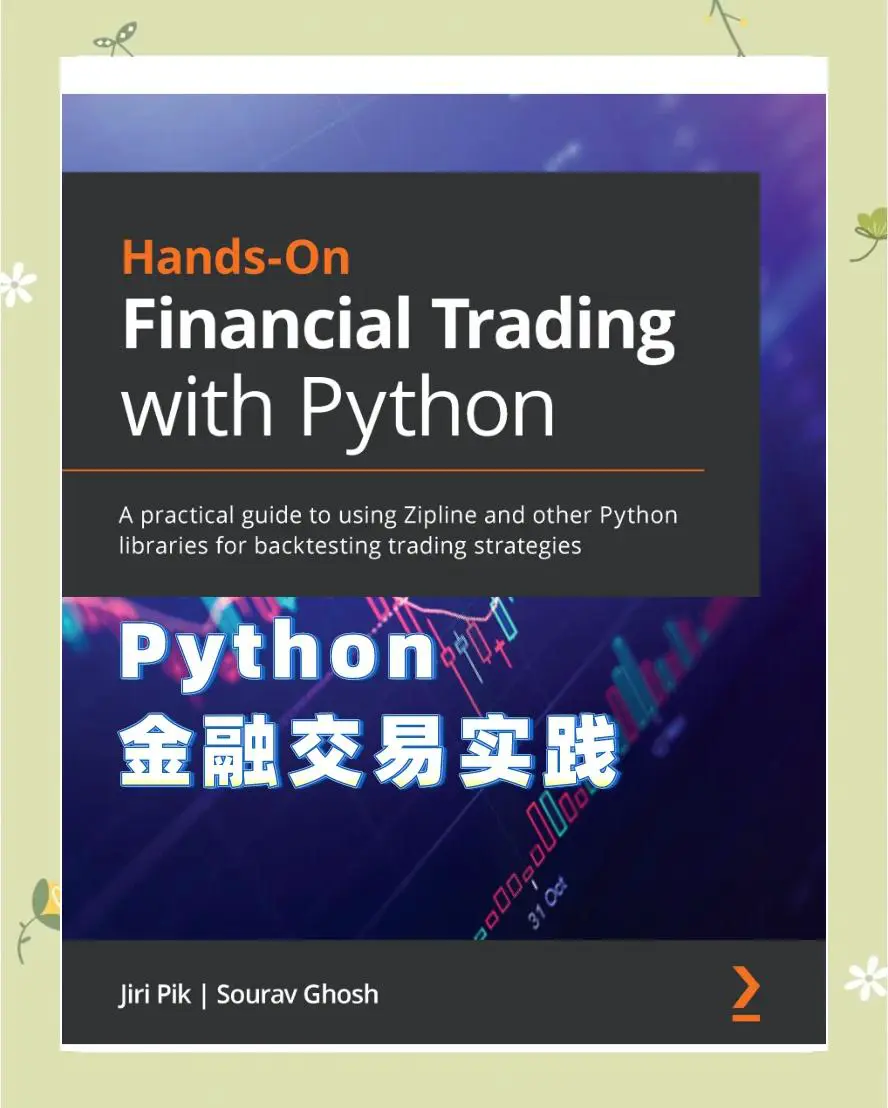
Why Python for Trading Automation?
1. Flexibility and Versatility
Python is one of the most versatile programming languages for algorithmic trading. It allows you to develop strategies for various asset classes, including stocks, cryptocurrencies, and forex. Its simple syntax makes it an ideal choice for beginners, while its extensive libraries cater to advanced users.
2. Large Ecosystem of Libraries
Python offers a rich ecosystem of libraries that simplify trading strategy implementation, data analysis, and backtesting. Some of the most popular libraries for financial market analysis include:
- Pandas: Data manipulation and analysis
- NumPy: Numerical computing
- Matplotlib/Plotly: Data visualization
- TA-Lib: Technical analysis
- Zipline: Backtesting trading algorithms
- CCXT: Cryptocurrency trading libraries for connecting to exchange APIs
These libraries allow you to focus on building strategies rather than reinventing the wheel.
3. Active Community
The Python community is vast and active, meaning that there are plenty of resources, tutorials, and forums to help traders learn and solve problems. Platforms like GitHub and Stack Overflow make it easy to collaborate with other traders and developers to enhance your algorithmic strategies.
Getting Started with Python for Trading
Before automating your trading strategies, it’s essential to understand some foundational concepts. Here’s a step-by-step guide on how to get started:
Step 1: Set Up Your Environment
To get started with Python, you’ll first need to install the necessary tools:
- Python: Download and install the latest version from the official website.
- Anaconda (optional): Anaconda is a popular distribution that simplifies the management of Python packages and environments.
- Text Editor/IDE: Use an editor like VSCode, PyCharm, or even Jupyter Notebook for interactive development.
Step 2: Install Required Libraries
Python’s extensive set of libraries makes it easy to access financial data and implement trading strategies. You can install libraries using pip or conda (if using Anaconda). Some essential libraries include:
bash
Copy code
pip install pandas numpy matplotlib ta-lib ccxt
Step 3: Connect to Trading Platforms via API
To automate your trades, you need to connect your Python script to an exchange’s API. Most popular exchanges like Binance, Coinbase Pro, and Kraken provide Python libraries or SDKs to interact with their APIs. For example, using the CCXT library, you can connect to various exchanges and fetch real-time market data.
python
Copy code
import ccxt
exchange = ccxt.binance()
markets = exchange.load_markets()
print(markets)

Types of Trading Strategies You Can Automate with Python
1. Moving Average Crossovers
A moving average crossover strategy is one of the simplest and most widely used techniques in algorithmic trading. It involves comparing two moving averages of different lengths (e.g., 50-period and 200-period) and placing trades when they cross over each other.
How to implement it:
- Fetch historical price data
- Calculate the short-term and long-term moving averages
- Place buy orders when

0 Comments
Leave a Comment