=========================================
Quantitative trading (also known as quant trading) is a systematic approach to trading in financial markets that uses mathematical models, algorithms, and statistical techniques to make investment decisions. R, a widely used programming language for statistical computing and data analysis, is an excellent tool for those interested in getting started with quantitative trading. In this article, we will guide you through the entire process of starting quantitative trading with R, including key concepts, strategies, and techniques to help you build and implement your first trading algorithms.
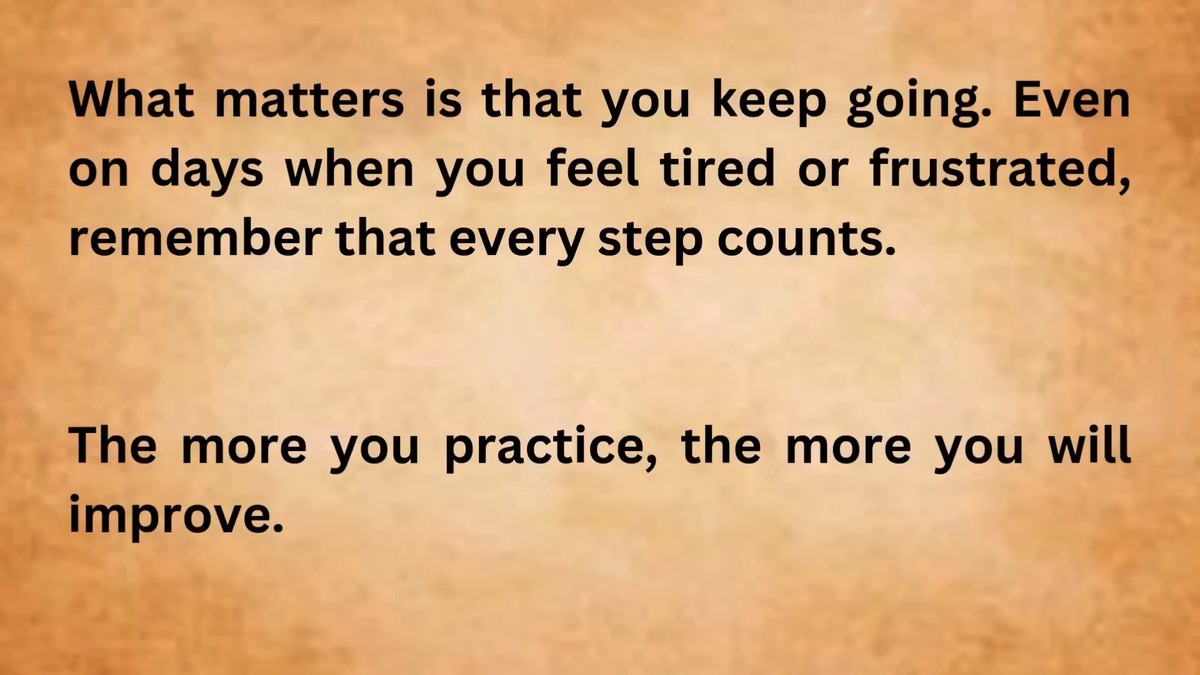
Why Choose R for Quantitative Trading?
R has become one of the most popular programming languages for quantitative finance due to its versatility and strong statistical capabilities. Here’s why R is ideal for quantitative trading:
1. Advanced Statistical Tools
R is known for its comprehensive set of statistical functions, which makes it particularly powerful for analyzing market data. Whether you’re working with time series data, performing hypothesis testing, or developing complex models, R’s libraries are optimized for financial data analysis.
2. Access to Specialized Financial Packages
R provides numerous packages specifically designed for financial analysis and trading, such as quantmod, TTR, and xts, making it easy to conduct market research, apply technical indicators, and backtest strategies.
3. Efficient Data Manipulation and Visualization
R offers highly efficient tools for handling large datasets. With packages like dplyr, tidyverse, and ggplot2, you can easily manipulate, clean, and visualize data, which is essential in quantitative trading.
4. Machine Learning Integration
R supports popular machine learning algorithms, enabling traders to apply machine learning models to their strategies. Libraries like caret, randomForest, and xgboost allow for the implementation of predictive analytics to enhance trading decisions.
5. Backtesting and Optimization
R provides powerful backtesting frameworks, such as quantstrat, to simulate trading strategies on historical data. This helps traders assess the potential profitability of a strategy before applying it in live markets.
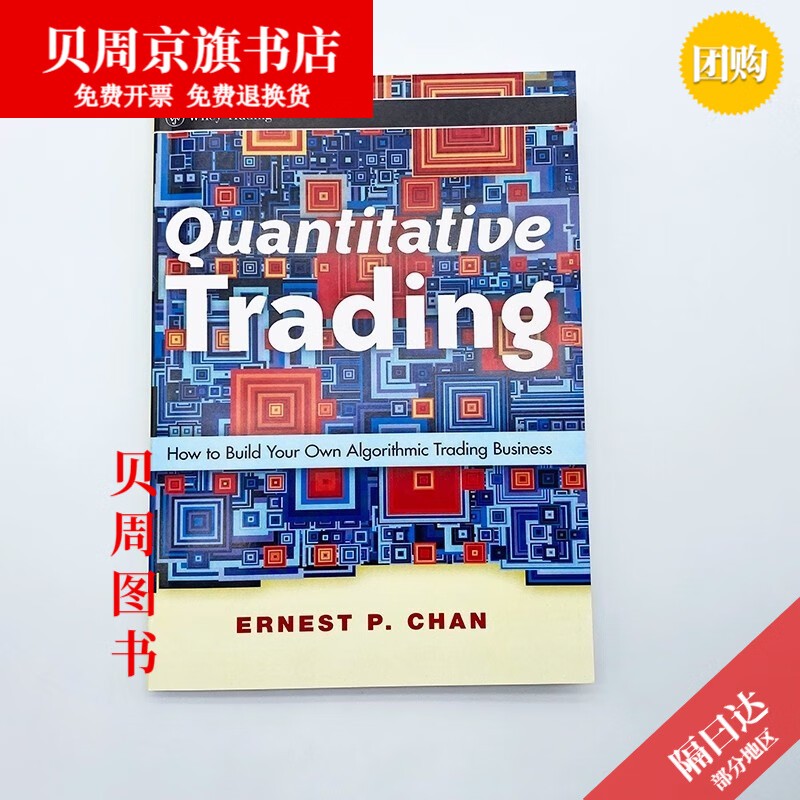
Step-by-Step Guide to Starting Quantitative Trading with R
Now that we understand why R is an excellent tool for quantitative trading, let’s dive into the actual steps of getting started.
Step 1: Setting Up Your R Environment
Before you can begin coding and building strategies, you need to set up your development environment.
a. Install R and RStudio
To start using R, download it from the official R website here. It’s recommended to use RStudio, an integrated development environment (IDE) that simplifies the process of writing and executing R code. RStudio can be downloaded from here.
b. Install Required R Packages
Once R and RStudio are installed, you need to install a few key packages for financial analysis and backtesting. Use the following commands in the RStudio console to install essential packages:
r
Copy code
install.packages("quantmod") # For financial modeling
install.packages("TTR") # For technical trading rules
install.packages("xts") # For working with time series data
install.packages("quantstrat") # For backtesting trading strategies
install.packages("ggplot2") # For data visualization
Step 2: Importing Financial Data
To build trading strategies, you first need to import financial data. Quantmod makes this easy by allowing you to fetch historical price data from sources like Yahoo Finance, Google Finance, and more.
r
Copy code
library(quantmod)
# Fetch data for Apple Inc. (AAPL) from Yahoo Finance
getSymbols("AAPL", src = "yahoo", from = "2010-01-01", to = Sys.Date())
# View the first few rows of the data
head(AAPL)
This code will download the stock price data for Apple Inc. (AAPL) from Yahoo Finance, from 2010 to the current date. You can replace “AAPL” with any stock ticker symbol.
Step 3: Developing a Simple Quantitative Trading Strategy
Once you have access to financial data, you can start developing your first trading strategy. A common strategy in quantitative trading is based on moving averages. The idea is to trade based on the crossing of short-term and long-term moving averages.
a. Moving Average Crossover Strategy
This strategy uses two moving averages: one short-term (e.g., 50-day moving average) and one long-term (e.g., 200-day moving average). A buy signal is triggered when the short-term moving average crosses above the long-term moving average, and a sell signal occurs when the opposite happens.
r
Copy code
# Calculate the moving averages
shortMA <- SMA(Cl(AAPL), n = 50) # 50-day simple moving average
longMA <- SMA(Cl(AAPL), n = 200) # 200-day simple moving average
# Create buy and sell signals
buySignal <- ifelse(shortMA > longMA, 1, 0)
sellSignal <- ifelse(shortMA < longMA, 1, 0)
In this example, SMA() calculates the simple moving average of the closing prices of Apple stock, and buy and sell signals are generated based on whether the short-term moving average crosses the long-term moving average.
Step 4: Backtesting the Strategy
Backtesting is an essential part of quantitative trading, as it allows you to evaluate the performance of your strategy based on historical data. R offers a range of packages for backtesting, and quantstrat is one of the most commonly used.
a. Backtesting with quantstrat
r
Copy code
library(quantstrat)
# Define the strategy
strategyName <- "MA_Crossover"
portfolio <- "Portfolio1"
account <- "Account1"
# Initialize the portfolio
initPortf(portfolio, symbols = "AAPL", initDate = "2010-01-01", currency = "USD")
initAcct(account, portfolios = portfolio, initDate = "2010-01-01", currency = "USD")
initOrders(portfolio)
# Define the moving average crossover logic for the strategy
add.strategy(strategyName,
params = list(
shortPeriod = 50,
longPeriod = 200
))
# Apply the strategy and backtest
applyStrategy(strategy = strategyName, portfolios = portfolio)
This code initializes the portfolio, adds the moving average strategy, and applies the strategy to historical data, allowing you to backtest the strategy on Apple stock.
Step 5: Optimizing the Strategy
Optimization allows you to refine your strategy by adjusting the parameters (e.g., moving average periods). You can optimize your strategy using quantstrat or other optimization techniques.
r
Copy code
# Optimize the strategy parameters
opt <- optimize.portfolio(R = returns, portfolio = portfolio,
constraints = constraints,
search_algo = "random",
maxiter = 500)
Optimization helps you find the best parameters for your strategy, maximizing its profitability and reducing risk.
Step 6: Incorporating Machine Learning
Machine learning can be used to enhance quantitative trading strategies by providing predictive models based on historical data. R supports machine learning through packages like caret, randomForest, and xgboost.
a. Using Random Forest for Predictive Modeling
r
Copy code
library(randomForest)
# Example: Predicting stock price movement using Random Forest
train_data <- data.frame(
price_change = diff(Cl(AAPL)), # Price change as a target variable
volatility = volatility(Cl(AAPL)) # Volatility as a feature
)
# Fit the random forest model
rf_model <- randomForest(price_change ~ volatility, data = train_data)
# Make predictions
predictions <- predict(rf_model, newdata = train_data)
This example demonstrates how to build a predictive model using Random Forest to forecast price changes based on volatility.
Frequently Asked Questions (FAQ)
1. What programming skills are required to start quantitative trading with R?
While you don’t need to be an expert programmer, a basic understanding of R and programming concepts like loops, functions, and data structures is essential. Additionally, knowledge of statistics and finance will help you better understand the models you’re working with.
2. Can I use R for high-frequency trading?
R is not ideally suited for high-frequency trading (HFT), which requires extremely low latency and high performance. For HFT, programming languages like C++ or Java are typically used due to their speed. However, R is excellent for strategy development, backtesting, and analysis.
3. How do I optimize my trading strategies with R?
Optimizing a trading strategy involves tweaking the parameters (such as moving average periods or technical indicator thresholds) to find the optimal combination. You can use R packages like quantstrat or PortfolioAnalytics to perform optimizations and test your strategies under different market conditions.
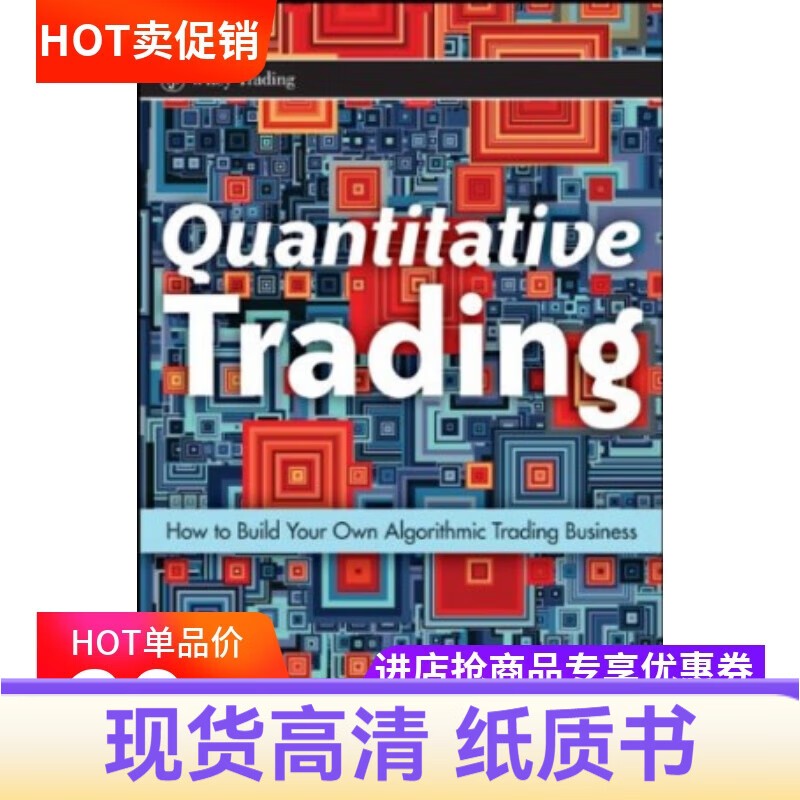
Conclusion
Getting started with quantitative trading in R is an exciting and rewarding journey. By leveraging R’s powerful statistical tools, specialized financial packages, and machine learning capabilities, you can develop and optimize robust trading strategies. Whether you’re a beginner or an experienced trader, R provides a flexible and accessible environment for quantitative trading.
Further Reading:

0 Comments
Leave a Comment