=========================================
Quantitative trading, also known as quant trading, is an approach to trading financial instruments that relies heavily on mathematical models, statistics, and algorithms to make trading decisions. One of the most popular tools for quantitative trading is R, a statistical programming language widely used for data analysis and statistical modeling. In this comprehensive guide, we will walk you through the process of starting your quantitative trading journey using R, and cover essential topics such as strategy development, backtesting, and implementing machine learning in trading.
Why Choose R for Quantitative Trading?
R has become one of the top programming languages in quantitative finance, largely due to its powerful statistical and data manipulation capabilities. Let’s explore some reasons why R is a great choice for quantitative traders:
1. Comprehensive Statistical Tools
R was built with statistics in mind, and it includes an extensive set of libraries for statistical analysis, time series forecasting, regression models, and hypothesis testing. This makes it especially useful for developing and backtesting trading strategies.
2. Wide Range of Libraries for Financial Analysis
R provides numerous specialized libraries for financial market analysis, such as quantmod, xts, TTR, and zoo. These libraries facilitate data manipulation, technical analysis, and backtesting in financial markets.
3. Robust Backtesting Framework
Backtesting is a critical part of any quantitative trading strategy. R has several libraries like Backtest, quantstrat, and PortfolioAnalytics that allow for easy simulation of trading strategies using historical data.
4. Ease of Use for Data Manipulation
R’s built-in functions and libraries, such as dplyr and tidyverse, make it exceptionally efficient for handling large datasets, cleaning data, and performing complex data transformations.
5. Integration with Machine Learning Algorithms
R supports machine learning models through libraries such as caret, randomForest, and xgboost, allowing quant traders to implement predictive models and optimize strategies using data-driven insights.
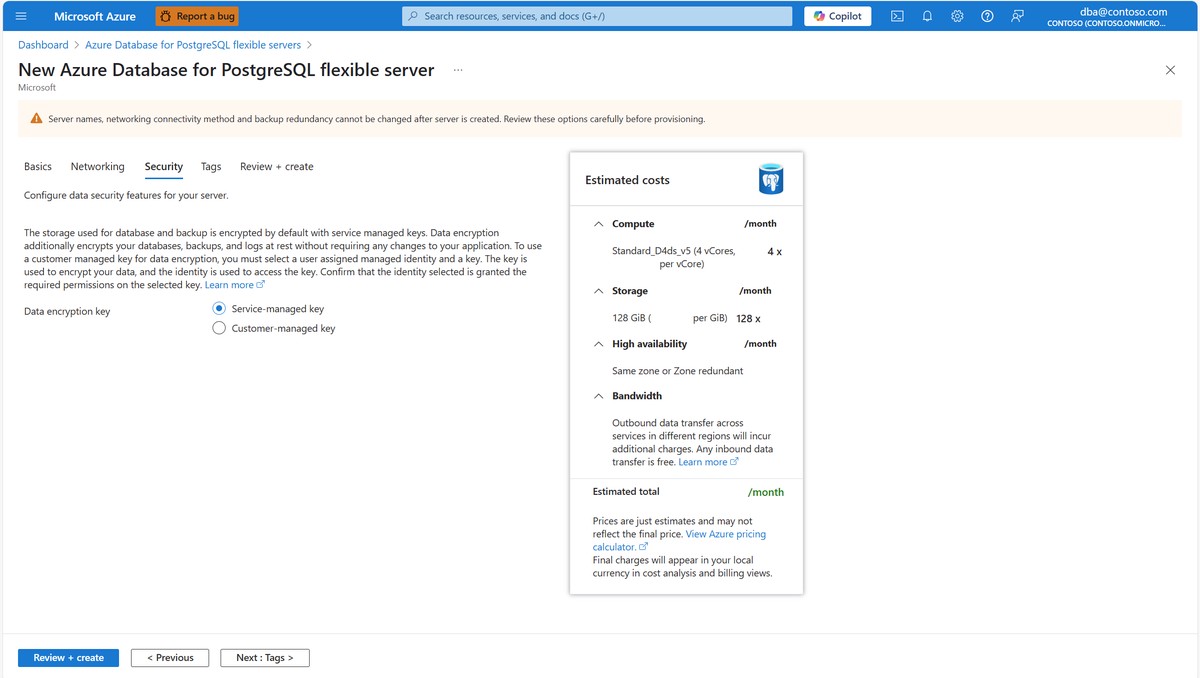
Step-by-Step Guide to Starting Quantitative Trading with R
1. Set Up Your R Environment
Before diving into quantitative trading, you’ll need to set up your R environment. Here’s how to get started:
a. Install R and RStudio
First, download and install R from the official R website (https://cran.r-project.org). For an enhanced experience, install RStudio (https://posit.co/products/rstudio/)—an Integrated Development Environment (IDE) for R. RStudio provides a user-friendly interface with easy access to R scripts, data visualization, and package management.
b. Install Required R Packages
There are several packages in R that will help you develop quantitative trading strategies. Some key packages include:
- quantmod: For modeling, testing, and validating trading strategies.
- TTR: For technical trading rules and indicators.
- xts: For working with time series data.
- zoo: For handling irregular time series data.
- quantstrat: For backtesting and portfolio management.
To install these packages, simply run the following commands in your RStudio console:
r
Copy code
install.packages("quantmod")
install.packages("TTR")
install.packages("xts")
install.packages("zoo")
install.packages("quantstrat")
2. Import Financial Data
Once R and the necessary packages are set up, the next step is to import financial data. In quantitative trading, the most common data used is historical market data, which includes stock prices, trading volumes, and other relevant market indicators.
You can easily import financial data into R using the quantmod package. Here’s an example of how to load historical stock price data for a company:
r
Copy code
library(quantmod)
# Get stock data for Apple from Yahoo Finance
getSymbols("AAPL", src = "yahoo", from = "2010-01-01", to = Sys.Date())
head(AAPL)
This will download Apple stock data from Yahoo Finance starting from 2010.
3. Develop a Basic Trading Strategy
One of the simplest quantitative trading strategies is based on technical indicators, such as moving averages. Let’s start by building a basic strategy that uses two moving averages: a short-term moving average and a long-term moving average.
a. Moving Average Crossover Strategy
In this strategy, a buy signal is generated when the short-term moving average crosses above the long-term moving average, and a sell signal occurs when the short-term moving average crosses below the long-term moving average.
r
Copy code
# Define the moving averages
shortMA <- SMA(Cl(AAPL), n = 50) # 50-day simple moving average
longMA <- SMA(Cl(AAPL), n = 200) # 200-day simple moving average
# Create buy and sell signals
buySignal <- ifelse(shortMA > longMA, 1, 0)
sellSignal <- ifelse(shortMA < longMA, 1, 0)
In this example, SMA() is used to calculate the simple moving average for a given period. Cl(AAPL) provides the closing prices for Apple stock.
4. Backtest the Strategy
Backtesting allows you to test how your strategy would have performed in the past using historical data. The quantstrat package provides an easy way to backtest trading strategies.
a. Create and Backtest a Strategy in R
r
Copy code
library(quantstrat)
# Define the initial portfolio
portfolio <- "portfolio1"
account <- "account1"
strategyName <- "MovingAverages"
# Initialize portfolio
initPortf(portfolio, symbols = "AAPL", initDate = "2010-01-01", currency = "USD")
initAcct(account, portfolios = portfolio, initDate = "2010-01-01", currency = "USD")
initOrders(portfolio)
# Define strategy logic
add.strategy(strategyName,
params = list(
shortPeriod = 50,
longPeriod = 200
))
# Apply strategy
applyStrategy(strategy = strategyName, portfolios = portfolio)
This will backtest your moving average crossover strategy for the specified period and generate trading signals based on historical data.
5. Optimize the Strategy
Optimization is an important step in quantitative trading. By adjusting the parameters (e.g., the length of the moving averages), you can fine-tune the strategy to maximize its profitability. The quantstrat package allows you to optimize strategy parameters:
r
Copy code
# Optimize strategy parameters
opt <- optimize.portfolio(R = returns, portfolio = portfolio,
constraints = constraints,
search_algo = "random",
maxiter = 500)
Optimization will allow you to find the best-performing parameters for your strategy.
How to Use Machine Learning in Quantitative Trading with R?
Incorporating machine learning (ML) into quantitative trading can help improve the accuracy of your predictions and strategies. R offers several libraries, such as caret, randomForest, and xgboost, to help you implement machine learning models in your trading strategies.
1. Using Random Forest for Predictive Modeling
For example, a Random Forest model can be used to predict stock price movements based on historical data. Here’s how you can build a simple Random Forest model in R:
r
Copy code
library(randomForest)
# Load data and prepare training set
train_data <- data.frame(
price_change = diff(Cl(AAPL)), # price change
volatility = volatility(Cl(AAPL)) # volatility as a feature
)
# Fit the random forest model
rf_model <- randomForest(price_change ~ volatility, data = train_data)
# Predict future price movements
predictions <- predict(rf_model, newdata = train_data)
This model predicts price movements based on volatility, which could be useful in a quantitative trading strategy.

Frequently Asked Questions (FAQ)
1. How much programming experience do I need to start quantitative trading with R?
You don’t need to be an expert in programming, but you should have a basic understanding of R and programming concepts. Familiarity with data manipulation, basic statistics, and trading concepts will also be helpful.
2. Can I use R for high-frequency trading?
While R is great for backtesting and strategy development, it’s not ideally suited for real-time, high-frequency trading (HFT) due to its lower execution speed. For HFT, languages like C++ or Java are typically preferred.
3. How can I improve my quantitative trading skills using R?
You can improve by experimenting with different strategies, studying advanced R packages for finance, participating in online courses, and reading quantitative finance books. Regular practice through backtesting and optimization will enhance your skills over time.
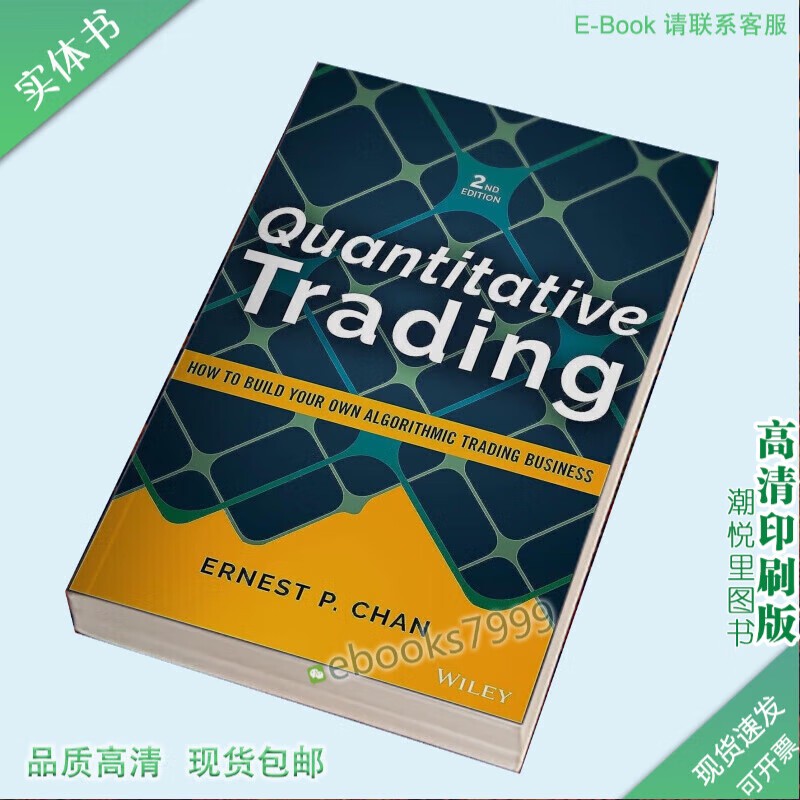
Conclusion
Getting started with quantitative trading using R provides a structured approach to building, testing, and optimizing trading strategies. With its extensive libraries and ease of use for statistical analysis, R is an excellent choice for traders looking to leverage quantitative techniques. By following the steps outlined in this guide, you can begin your journey into the world of quantitative trading, develop your own strategies, and continuously optimize them for better results.
Further Reading:
- How to use R for quantitative trading?
- Where to download R trading packages?

0 Comments
Leave a Comment